 Testo has released a new app for Android phones and tablets that allows wireless monitoring and analysis of many Testo combustion analyzers. Called TestoDroid, the free app can start and stop the combustion analyzer, view the current analyzer screen, and chart measured data in real time. A feature many tech will appreciate is the ability to store measurements directly to the SD card of the phone or tablet for easy retrieval later. Additionally, TestoDroid can save the data to Google Drive, or email it directly to your office or a customer. If an on site record is needed, the app can send data wirelessly to the Testo Bluetooth Printer.
Testo has released a new app for Android phones and tablets that allows wireless monitoring and analysis of many Testo combustion analyzers. Called TestoDroid, the free app can start and stop the combustion analyzer, view the current analyzer screen, and chart measured data in real time. A feature many tech will appreciate is the ability to store measurements directly to the SD card of the phone or tablet for easy retrieval later. Additionally, TestoDroid can save the data to Google Drive, or email it directly to your office or a customer. If an on site record is needed, the app can send data wirelessly to the Testo Bluetooth Printer.
Operation
Upon startup of TestoDroid, the app scans for Testo combustion analyzers in the vicinity. Choose your desired instrument from the list and enter a PIN if necessary. (The default PIN or password is 1234.) Once connected, the Preferences tab will let you customize measurement duration and change display preferences. A folder can be specified for data storage, and measurements can be stored as pdf, csv, or xml formats. Once a measurement is started, you can view the live data as a table which reflects the instrument screen, or as a chart which graphs measurements in real time.
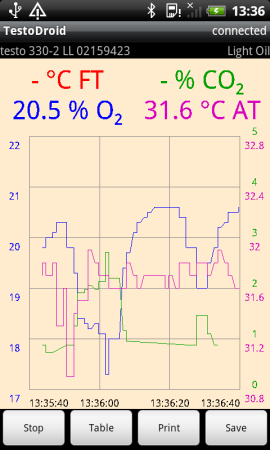 Compatibility
Compatibility
TestoDroid is compatible with current Testo combustion analyzers with the exception of the Testo 310. For some users, the added convenience of easy measurement storage and data transfer may be reason enough to move up from the Testo 310 to the Testo 320. Additionally, the combustion analyzer must have the factory installed Bluetooth module.
Testo 320
Testo 324
Testo 327-2
Testo 330
Testo 335
Testo 340
Testo 350 (from 2011)
More Information
Testo 320 Combustion Analyzer
All Testo Combustion Analyzers
TestoDroid, free at Google Play